Some things are quintessentially Australian, forever associated with the sunburnt country. Vegemite, lamingtons, fairy bread, meat pies, Australian Rules Football and VB beer. All of these evoke the laid-back, relaxed and humorous way of life of Aussies. Australians don’t take themselves too seriously, and we don’t like tall poppies, preferring humility, self-deprecation and larrikinism.
One brand that is quintessentially Australian is the automotive giant Holden. The titan of Australian vehicle manufacturing, Holden, has a rich history. This informative article will share about Holden as we celebrate this iconic Australian brand. Continue reading to learn more.
The Origins of Holden – Holden Saddlery
In 1856, James Alexander Holden opened his Holden saddlery business in Adelaide, South Australia and quickly became a reputable manufacturer of horse saddles, equipment and harnesses. The company even supplied equestrian equipment in the Boer War in South Africa, where Australian soldiers fought, including the famous Breaker Morant. The company eventually began to change its focus from horse equipment to manufacturing vehicle hardware as the industrial revolution swept the globe.
In 1887, James Holden’s son, Henry James Holden, took the helm of the business after his father’s passing and set Holden on the path to becoming one of Australia’s leading car manufacturers for decades.
Holden’s Emergence into the Automotive Industry
In 1917, after the turn of the century, Holden undertook its first foray into vehicle manufacturing when it began to build car bodies for imported Chevrolet chassis from the United States. Holden was also the very first company to build bodies for the Ford company in Australia and, in 1924, became the only supplier in Australia of car bodies for the US-based company General Motors.
In 1931, General Motors in Australia merged with Holden in order to become General Motors-Holden’s Limited company. This company, along with Ford, was the only vehicle manufacturer in the emerging automotive industry during this time – in history.
Holden manufactured the FX 48-215 in 1948, the first car ever made in Australia for Australian drivers. Ben Chifley, the then Labor prime minister, launched production of the vehicle on the 29th of November, labelling the FX 48-215 as a “beauty”. This model was hugely successful for the company and waiting lists stretched out to almost a year as the company struggled to meet demand. A grand total of 120,402 cars were built during its six-year run. Holden continued its rapid ascendancy in the automotive market through the 1950s and 60s, introducing many new models.
Holden Continues to Dominate the Market
In 1953, the FJ Holden was released and was priced at around $2046 brand new. This was a highly popular model that sold well for many years. In 1958, the company launched a body assembly division in Elizabeth, South Australia, creating jobs and boosting the local and national economy.
The iconic Holden EH entered production in 1963, and the company built a staggering 256,959 models in under two years, a momentous achievement for Australian automotive manufacturing. It was the highest-selling Holden so far in the company’s history. By 1965, the Elizabeth factory was assembling full vehicles. In 1968 the classic Kingswood went on sale, featuring the first Holden V8 engine, and the Monaro was introduced not long after this.
In 1971, the HQ Kingswood was released to the market, and nearly 500,000 of these were built in the years 1971-1974, and to this day, it still holds the record for the highest-selling Holden model of all time. Shortly after, the iconic Commodore was born – being manufactured in 1978. At this point, General Motors switched to a smaller sedan design due to the oil crises of the 1970s.
There was some controversy surrounding the company in 1986 when Holden imported a Nissan six-cylinder engine under the hood of the VL Commodore. It also marketed the car as the perfect performance vehicle, ideal for towing. However, as the Australian dollar weakened in the international market, the imported engines became too expensive and the company hatched a plan for a GM-sourced V6 engine for future VL models.
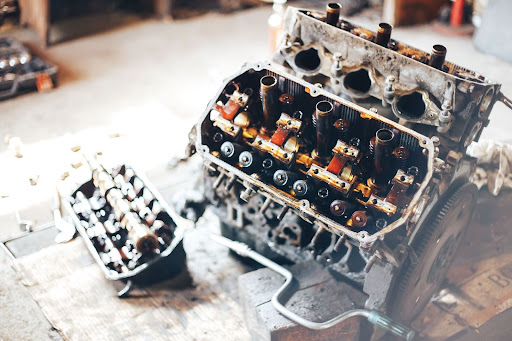
Partnerships and Australian Government Involvement
In the 1980s, Holden partnered with Japanese auto giant Toyota as part of a federal government automotive initiative called a consolidation plan. Toyota released a version of the Commodore V6 called the Lexcen. At the same time, in return, Holden received two four-cylinder vehicles, including a version of the Camry – called a Holden Apollo and a Corolla called the Nova.
After slow sales and rising tension between the companies, the partnership ended, but Holden stayed strong, with the Commodore enjoying a 15-year stint as Australia’s favourite car. The Commodore is by now a genuine Australian icon. The company continued its success with its flagship model and released the new-gen VT Commodore in 1997, becoming one of the biggest-selling Holden vehicles of all time. Over 300,000 were built between 1997 to 2000.
In December 2001, the Holden Monaro went on sale. Car executives in Detroit, United States, were so impressed with the vehicle that they planned to export left-hand-drive versions to the US, which was sold as the Pontiac GTO. Holden continued its strong streak, exporting thousands of these models, outperforming local Monaro sales.
In 2006, Holden launched the VE Commodore sedan and the WM Caprice limousine. Unlike every Commodore and Caprice built before them, these vehicles were designed and engineered from the ground up in Australia and contributed to the local economy. The underpinnings would also be used for the new Chevrolet Camaro sold in the US but engineered by Holden in Australia.
The End of an Era
This iconic brand has since left our shores, sparking a wave of ‘Holden heartbreak’ and backlash from the Australian public. But that doesn’t mean we can’t remember history fondly. So whether you’re looking for an auto mechanic in Bundaberg or securing your place in the Birdsville races, if you’re still one of the proud owners of this classic Australiana, it’s a badge you can wear proudly!
Conclusion
As you can see from the timeline in this informative article, Holden was a true homegrown automotive giant. No other car brand has made such a lasting impact on the collective consciousness of Australians, and everyone you know parents probably owned and drove a Holden at some point in their lives.

